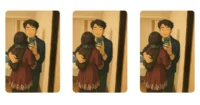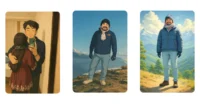Do you love the magical world of Studio Ghibli? Do you want to turn your photos into beautiful Ghibli-style artwork? Many people think they need a paid version of ChatGPT or others tool to do this, but you can actually create Ghibli images for free using ChatGPT! In this guide, we will show you step-by-step how to create Ghibli image with ChatGpt free without spending money on ChatGPT premium.
Why is Ghibli Art So Popular?
Ghibli-style art is inspired by famous movies like Spirited Away, My Neighbor Totoro, and Howl’s Moving Castle. These images have soft colors, dreamy backgrounds, and a hand-drawn feel. In 2025, Ghibli images are trending, and many people want to turn their photos into this beautiful art style.
The Problem: People Don’t Know How to Do It for Free
Many users try to create Ghibli images with ChatGPT free but fail. They think they need a paid plan to use this feature. However, we have a simple trick that allows you to do it for free. Just follow these easy steps!
How to Create Ghibli Image with ChatGPT Free
Follow these steps carefully to turn your original photo into a Ghibli-style image for free:
Step 1: Go to ChatGPT Website
- Open your web browser and go to ChatGPT’s official website.
- Log in to your existing account or create a new one if you don’t have an account.
Step 2: Upload Your Image
- Once you are logged in, look for the option to upload an image.

- Choose the photo you want to convert into Ghibli-style art and upload it.
Step 3: Click on the Three Dots Section
- Look for the three dots (…) “View Tools” below the chatbox.

- Click on it, then Select “Create Image” Section.
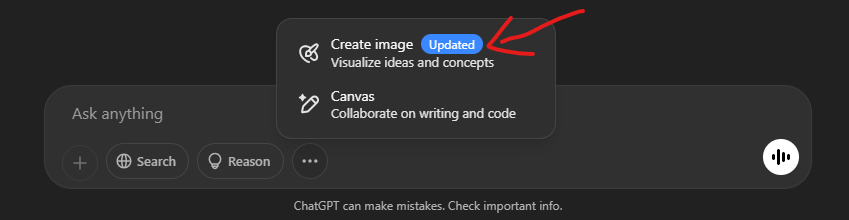
Step 4: Use This Special Prompt
Now, this is the important part. Copy and paste the exact text below into ChatGPT’s message box:
“Convert this image into Ghibli art. Do not change it, keep it as it.”
This simple prompt tells ChatGPT to keep your original image but apply a Ghibli-style transformation to it.

Step 5: Wait for a Few Seconds
- After entering the prompt just hit Enter. ChatGPT will process your request.
- Wait for a few seconds, and BOOM! Your Ghibli-style image is ready!
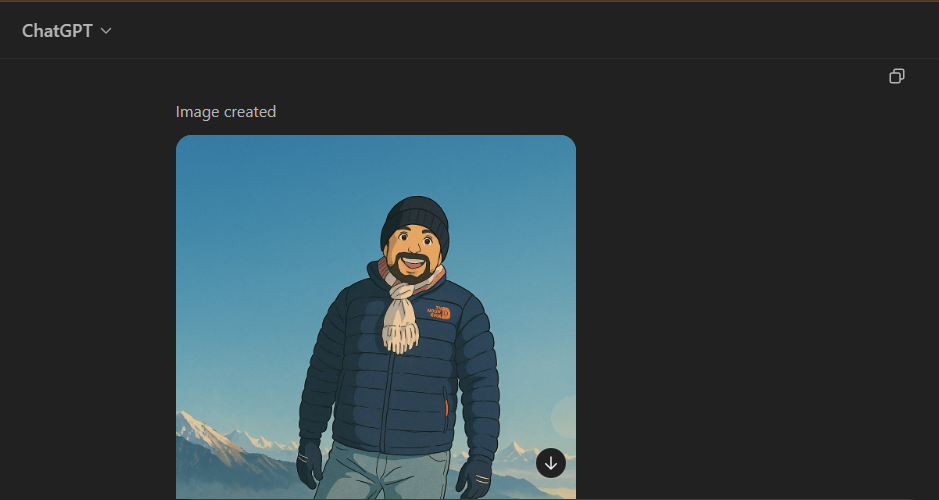
Final Thoughts
Creating Ghibli images for free with ChatGPT is easy if you follow these steps. Many users don’t know about this trick, but now you do! There is no need to buy ChatGPT premium—just use the method above and enjoy your Ghibli-style artwork for free.
Try it today and share your amazing Ghibli images with your friends! If you face any problem, just leave a comment, and I will help you to solve it!
Also Read:–
Blue Shirt Matching Pant Combination
Light Purple Shirt Matching Pant
FAQ’s – Frequently Asked Questions
1. Can I use any image?
Yes! You can upload any photo you want, and ChatGPT will turn it into Ghibli-style art.
2. Do I need ChatGPT Premium?
No, this method works on the free version of ChatGPT.
3. What if my image doesn’t change?
Make sure you follow all steps correctly, especially using the exact prompt given above.
4. Can I create multiple Ghibli images?
Yes! You can create as many Ghibli images as you want for free using this method.
Now go ahead and create your own Ghibli masterpiece for free!