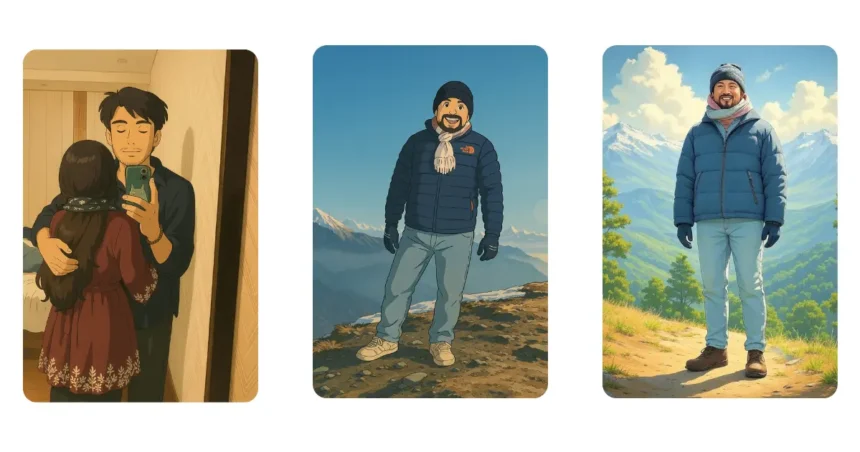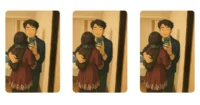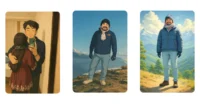Do you love Ghibli-style images? Do you want to turn your own photos into stunning Ghibli artwork for free? Many people struggle to find a simple way to create Ghibli images without paying for expensive tools. But here’s the good news—you can easily create Ghibli images using Grok in just a few steps!
Grok AI, developed by X (formerly Twitter), is becoming a popular tool for generating AI images. In 2025, Ghibli-style images are trending, and many users are trying Grok and ChatGPT to create these artistic images. However, most users don’t know the correct process, leading to failed attempts. This guide will show you the exact method to create a Ghibli-style image using Grok AI for free.
Why People Struggle to Create Ghibli Images for Free
Many users face challenges while trying to generate Ghibli-style images online. Here’s why:
- They don’t know about Grok AI’s free image tool.
- They don’t use the correct prompt, which leads to poor results.
- They think they need a premium account, but Grok AI offers a free way!
- They are unsure whether Grok or ChatGPT creates better Ghibli images.
If you’ve faced these problems, don’t worry! Below is the exact step-by-step guide to help you create a beautiful Ghibli image using Grok AI.
How to Create Ghibli Images Using Grok AI – Step by Step
Step 1: Visit the Grok AI Website
- Open your web browser and go to Grok AI’s official website.
- If you don’t have an account, sign up for free.
- Log in using your credentials to access the Grok AI tool.
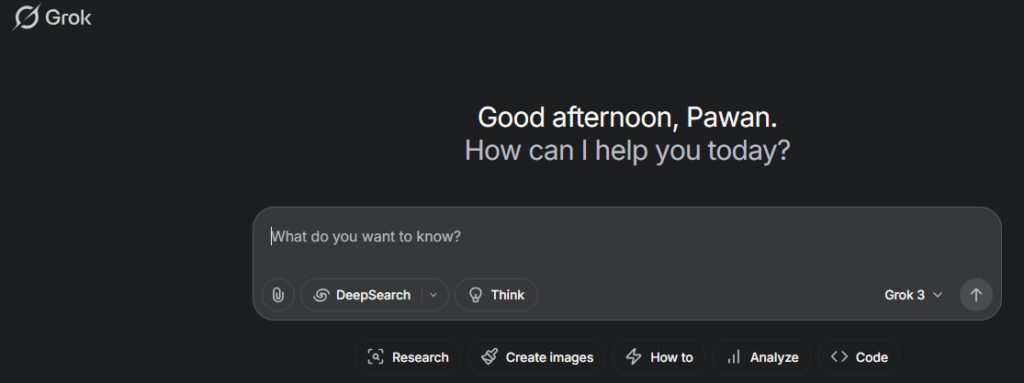
Step 2: Upload Your Image
- After logging in, look for the image upload section.

- Click on the “Attach” button to upload your photo.
- Select the image you want to transform into a Ghibli-style artwork.
Step 3: Use the Special Prompt
- Once your image is uploaded, enter the following prompt in the text box: “Convert this image into Ghibli art. Do not change it, keep it as it.”
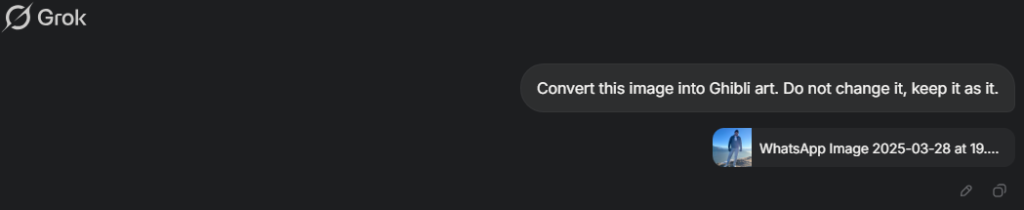
- This prompt tells Grok to keep your original image while adding the Ghibli animation effect.
Step 4: Generate the Ghibli Image
- Click the Enter button.
- Grok AI will start processing your image.
- Wait for a few seconds, and your Ghibli style image will be ready!

Grok AI vs. ChatGPT – Which Creates Better Ghibli Images?
Many users wonder which AI tool generates better Ghibli-style images—Grok or ChatGPT?
While Grok AI is fast and easy to use, many people find that ChatGPT creates higher-quality Ghibli images. If you want more detailed and realistic Ghibli artwork, you can also try ChatGPT using the same steps.
👉 Check out this full guide: How to Create Ghibli Image with ChatGPT Free (100% Working)
Comparison of Ghibli Images Created by ChatGPT vs. Grok
Below, you can see a side-by-side comparison of images generated by both tools.


Both tools provide impressive results, but ChatGPT offers more refined details and colors. If you want the best Ghibli-style image, try both and choose the one that looks best for your needs!
Final Thoughts
Creating Ghibli images has never been easier! Thanks to Grok, you can now turn your photos into beautiful Ghibli-style artworks for free. However, if you want a more detailed and high-quality result, ChatGPT is a great.
Try this method today and share your amazing Ghibli images with your friends! If you face any issues, feel free to leave a comment, and I will help you solve them!